|
|||||||||||||||||||
|
MultiColumn Comparison Reports
There are two ways to create MultiColumn Comparison Reports:
 For help on using the TNT+ OwnCode option, please see refer to the help topic "Report using TNT+ OwnCodes". The Comparison Report option uses any Saved Q&As that you have to create a Comparison Report. For help on how to save Q&As, refer to the help topic "Search Results & Save Q&As". Using Comparison Report Button for Saved Q&AsStep 1: Select one or more of your saved Q&As 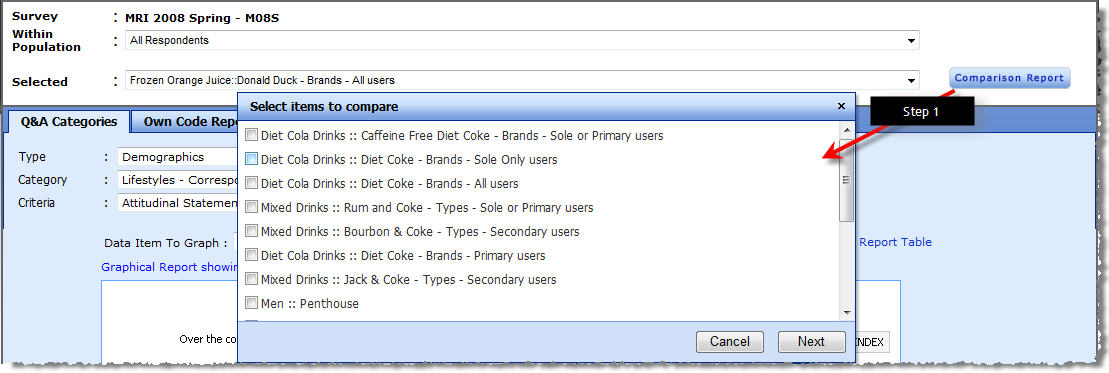 Step 2: Arrange the order of your selection 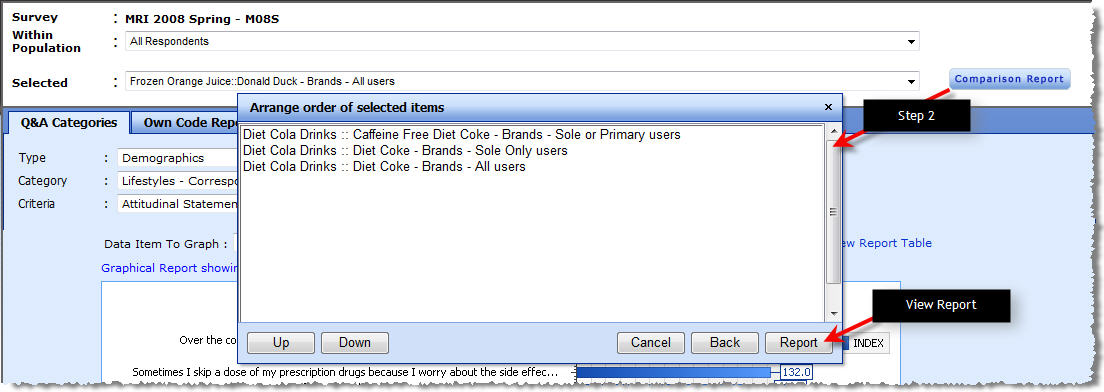 |


